Trading Agent
Onboarding and Feature Reference for New Users
1. Fund Your On‑Platform Wallet
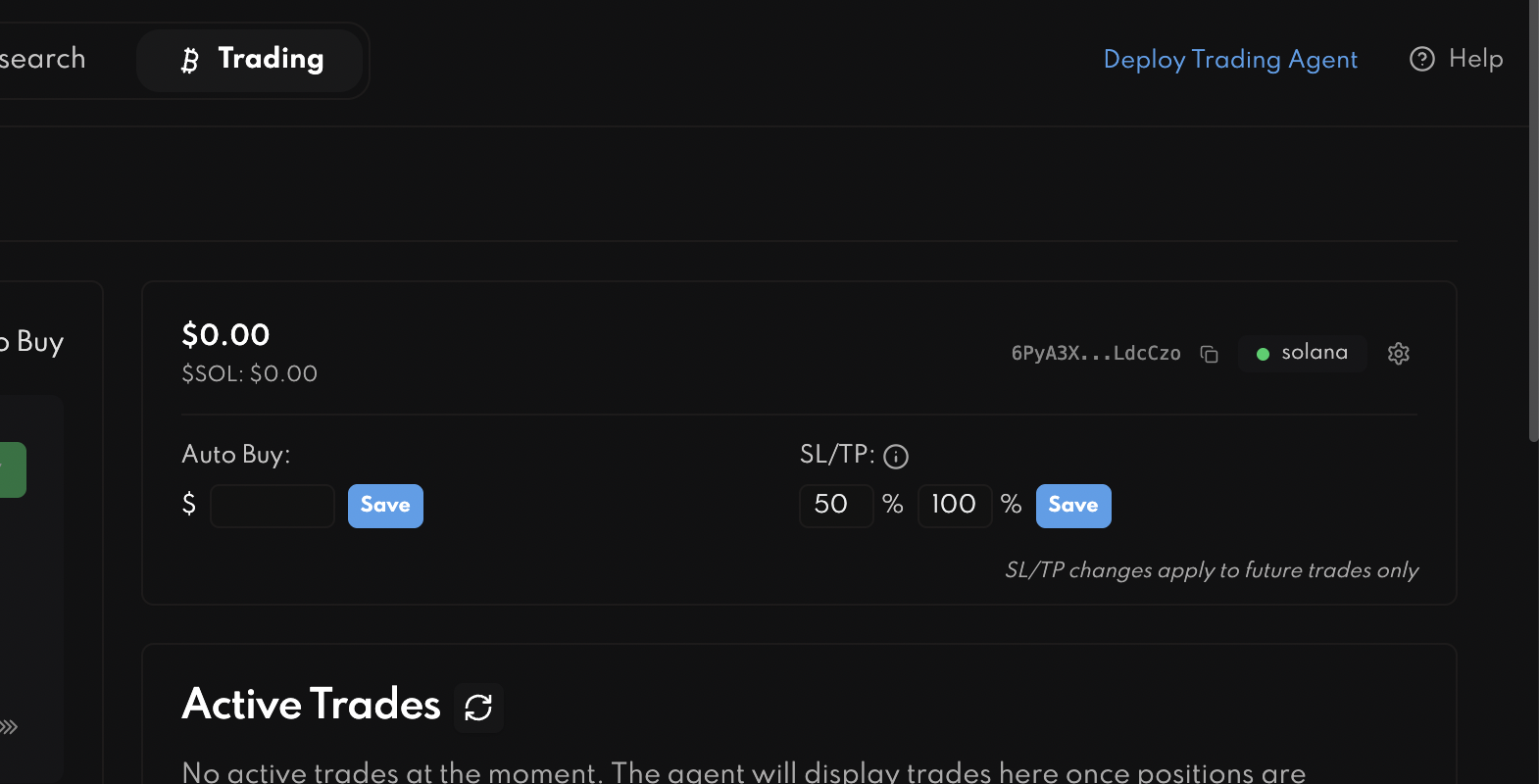
- Click your wallet address to copy it.
- Send SOL from an external wallet to this address.
- Your on‑platform $SOL balance updates once confirmed.
2. Browse Agent Picks
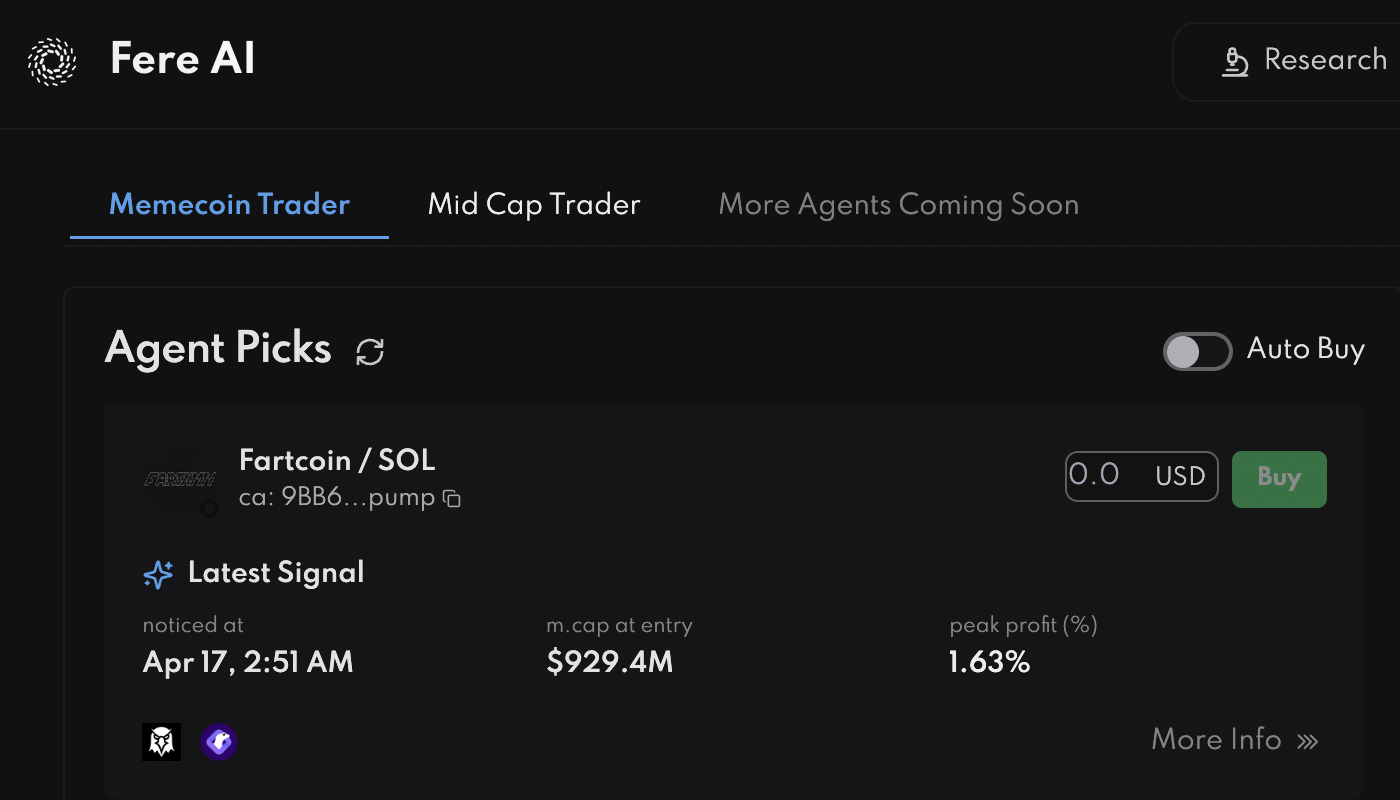
- Toggle between Memecoin Trader and Mid‑Cap Trader.
- Review each pick’s token, signal time, market cap, and peak profit.
- Click More Info for detailed analysis.
3. View More Info
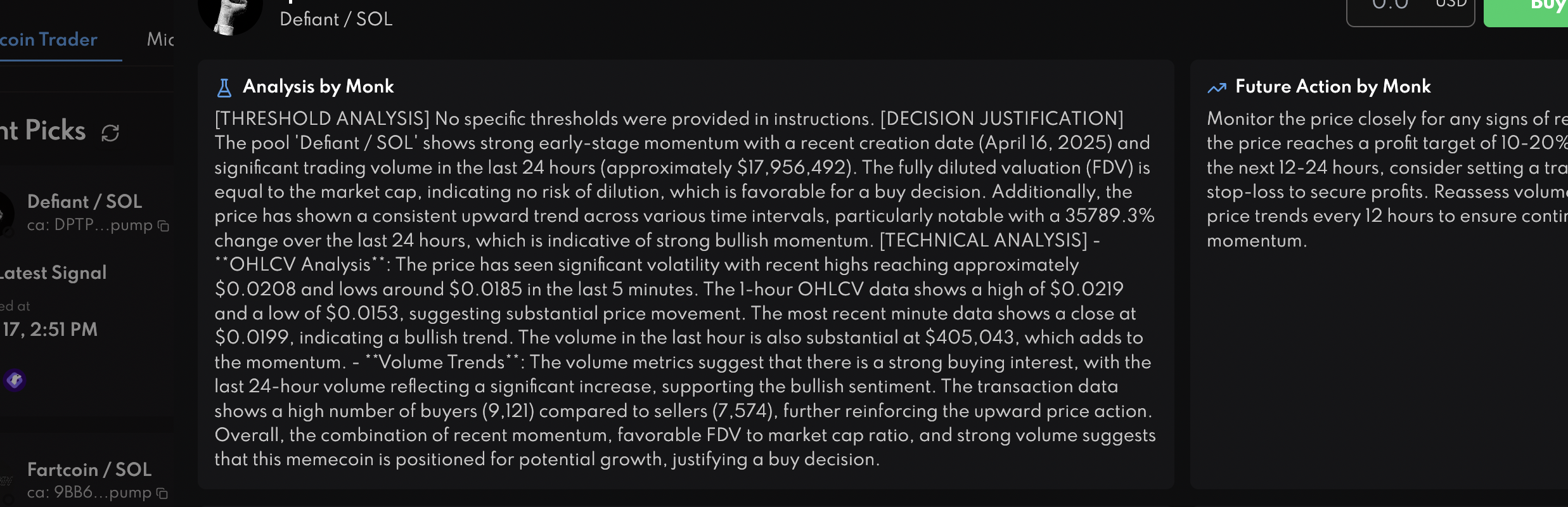
- Click More Info on any pick.
- View the AI’s rationale, momentum stats, and live sentiment.
4. Manual Buy
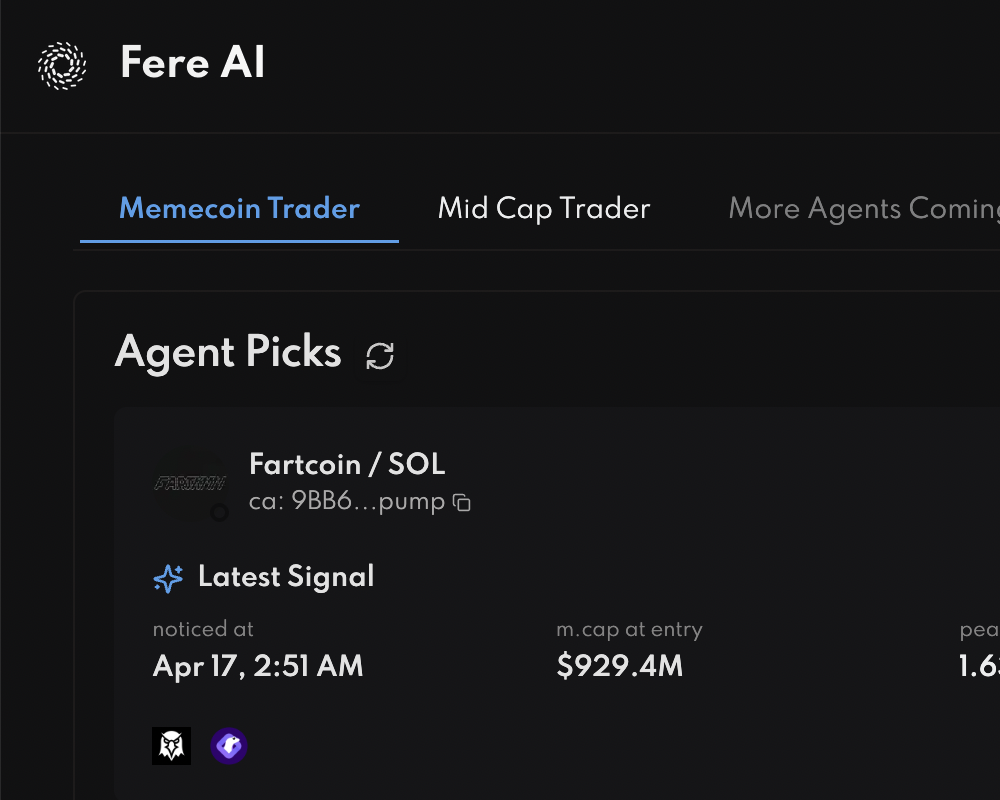
- Enter the USD amount next to Buy.
- Click Buy to execute immediately.
5. Autonomous Mode
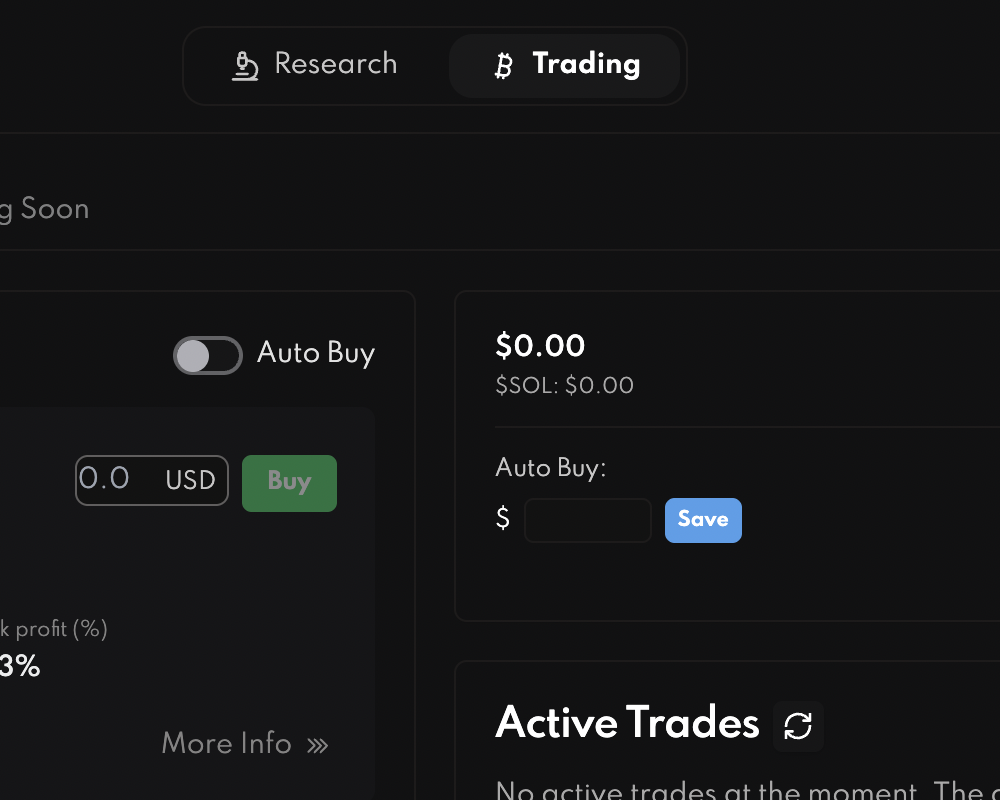
- Toggle Autonomous Mode to deploy your autonomous trading agent.
- Set your buy amount and click Save.
- Configure your Stop‑Loss (SL) and Take‑Profit (TP) thresholds.
- The agent will automatically buy signals and sell positions when SL/TP levels are reached.
6. Track Your Trades
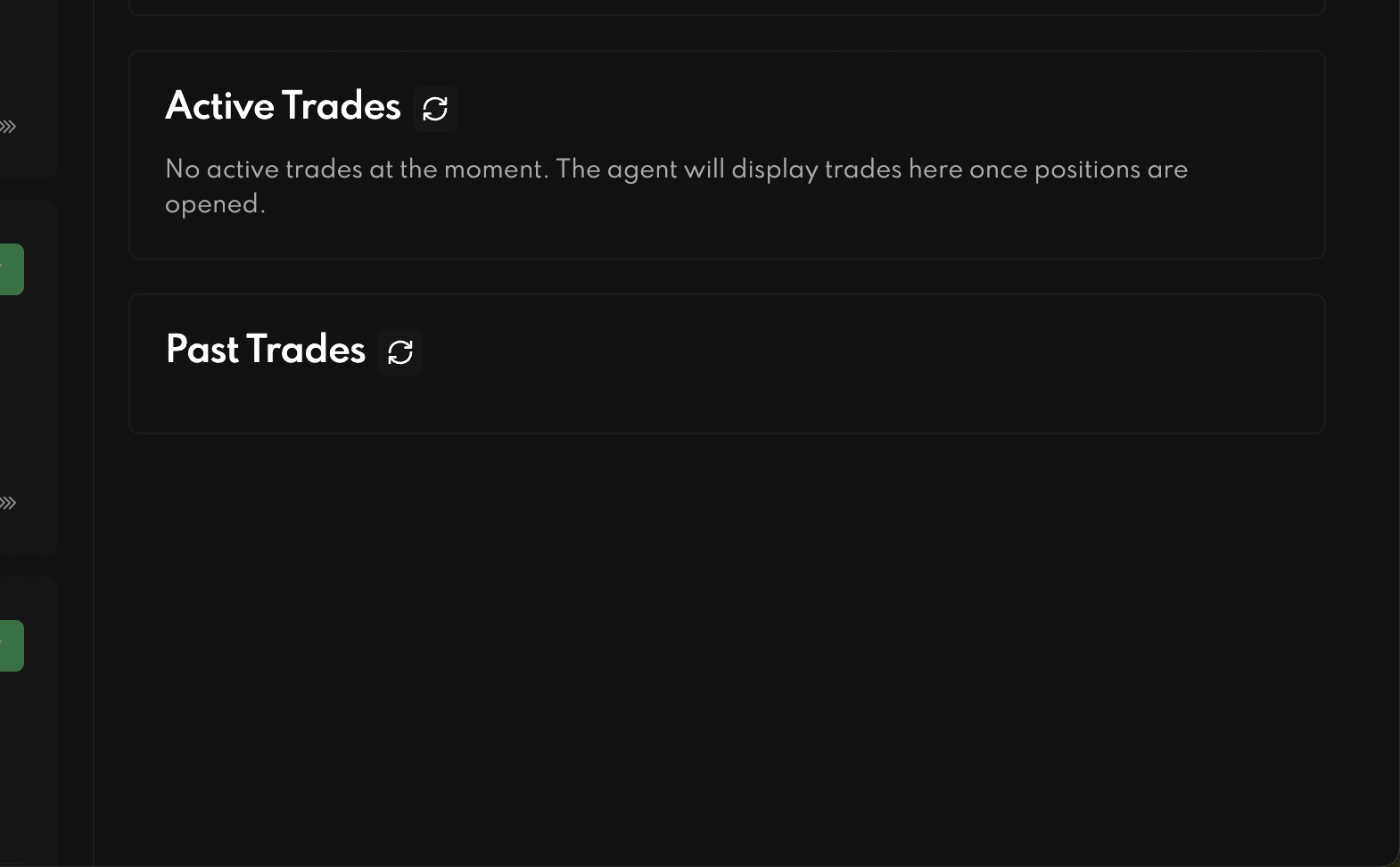
- Monitor open positions in Active Trades.
- Review closed positions under Past Trades.
7. Support & FAQ
Q: Why isn't my SOL balance updating? Ensure the transaction has at least 1 confirmation on the Solana network.
Q: How do I change my SL/TP settings? Click the gear icon next to your wallet to update SL/TP defaults.
For further assistance, contact support@fere.ai.