💲 Billing & Credits
Credits
Every interaction with the Pro Agent or Market Pulse Agent requires credits.
Upon signing up, you receive a bonus of 200 credits to help you get started with FereAI.
| Agent Name | Credits |
|---|---|
| Fere Pro | 15 |
| Market Pulse Agent | 30 |
| Investment Agent | 0 |
The number of credits used by each agent is displayed in the top right corner of the chat window.
How can I earn credits for free?
You can earn credits by inviting your friends to join FereAI. You will receive 200 credits for each friend who signs up using your referral code. Your friend will also receive 200 credits as a sign-up bonus, plus an additional 200 credits as a referral bonus. This means your friend will get a total of 400 credits when they sign up using your code.
How can I check my credits?
Your available credits are displayed in the bottom left corner of the chat window.
How can I buy credits?
You can purchase credits using a credit card or cryptocurrency.
-
To buy credits, navigate to the Billing section and select Top Up.
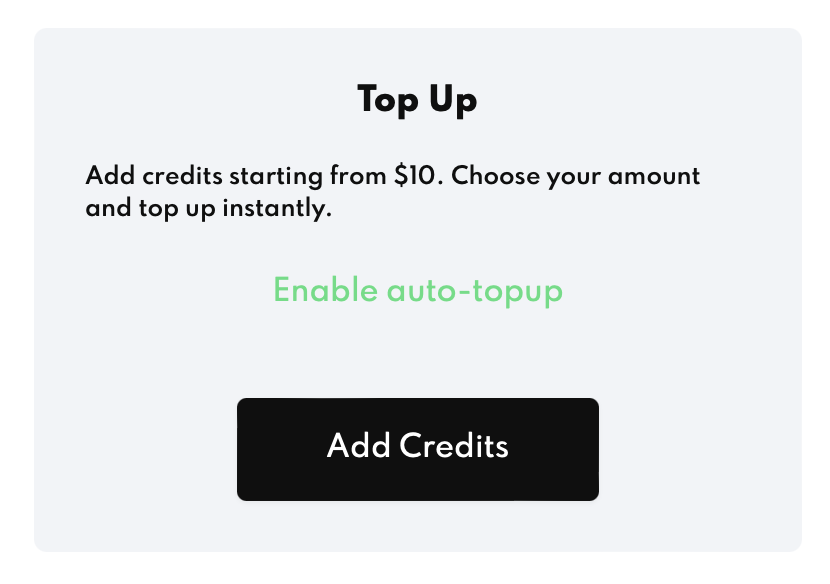
-
Enter the amount you wish to top up.
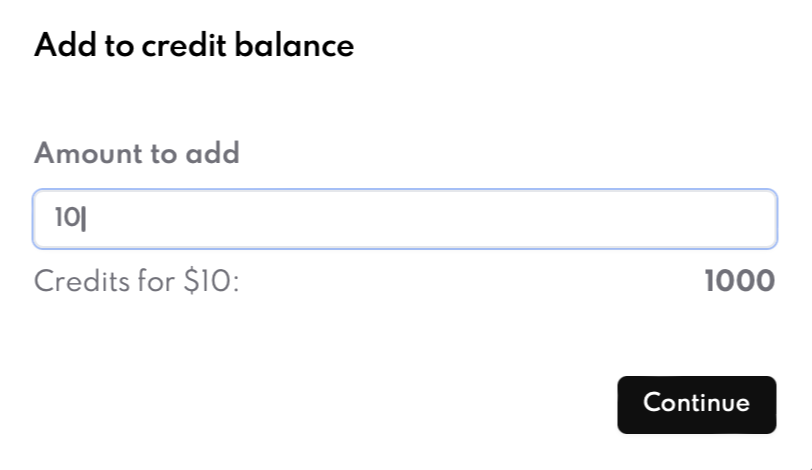
-
You will then be redirected to the payment gateway, where you can complete the purchase using a credit card or cryptocurrency.
How to enable auto top-up?
Auto top-up ensures that you never run out of credits.
-
To enable auto top-up, go to the Billing section and select Auto Top Up.
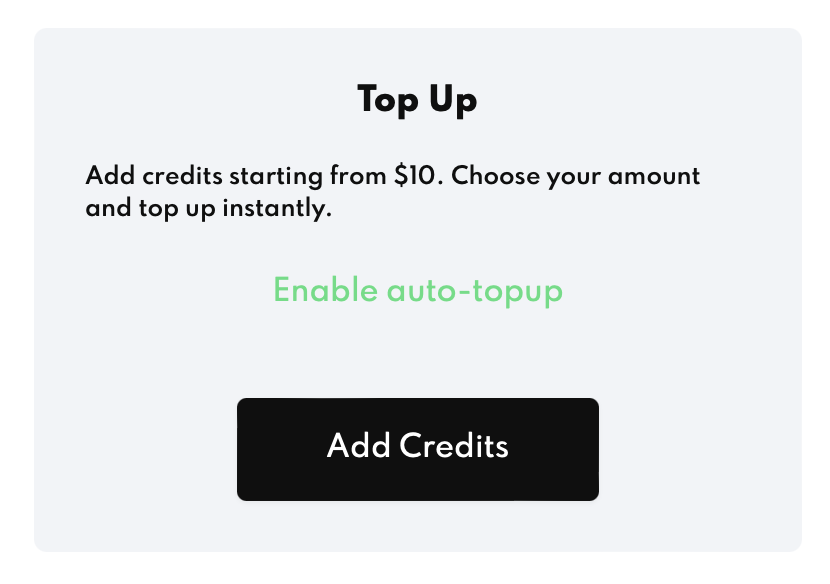
-
Enter the amount you wish to auto top-up.
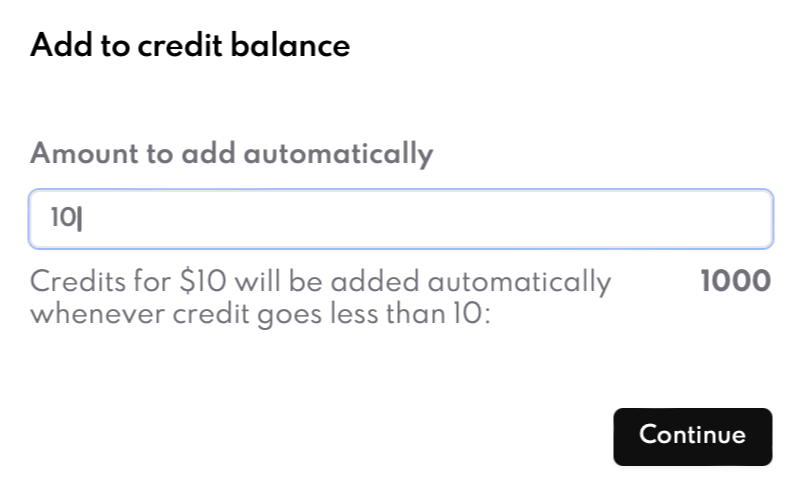
-
You will be taken to the payment gateway, where you can complete the setup using a credit card or cryptocurrency. Once the payment is made, auto top-up will be enabled.
How can I check my billing history?
To view your billing history, navigate to the Billing section and select Billing History.
Are there any subscription plans?
We have a top up based billing. This ensures that if you run out of credits, you dont need to wait for the billing cycle to continue using Fere. As soon as your balance runs low, the auto top up will charge your payment method to enable adequate credits.